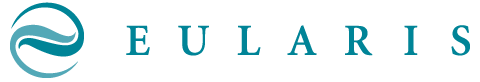I was asked to write a small piece about marketing to millennials versus baby boomers. In writing that, one thing that is clearly a difference in these groups is not only channel bias (Millennials prefer instagram), but also content consumption. Instagram got me thinking about data visualization – but is any visualization better than none?
We expect our data to be easy to visualize, and with numerous data visualization offerings, this is attainable for everyone. But despite the data visualization software tools now available, is your data visualization good – or even helpful – at conveying the meaning behind the data, and solving business challenges? Not always. Although using data visualization effectively can create great visuals on demand and allow one to spot potential problems in advance, the business results themselves from numerous companies doing great data visualization prove that visualization alone is not enough. So, what is getting in the way of not only great visualizations but also great results? Here are some mistakes teams make in this area.
Mistake 1: Allowing the data to lead you in the wrong direction
You use visualizations to explore or explain data, but something most non-data scientists do not realize is that most data sets themselves are fairly dirty and contain numerous errors. In very small data samples this may be fine but the more data added, these errors tend to multiple and can lead teams down very wrong paths. Data errors is the cause of a large chunk of data scientist work being about cleaning data. If data sets are loaded into data visualization tools without being cleaned properly, your team may spend a lot of time trying to understand why something is showing up, when in fact it is an artifact of erroneous data. Don’t assume your data is without errors. Without cleaning, most data is not. Excel being so widely used and easily edited causes untold issues with data versions and errors. You can build great visualizations with imperfect data, but don’t rely on the insights to solve your business challenges as you may be spending time on something that is an artifact of data error.
Mistake 2: Understanding exploratory versus explanatory visualizations
Data visualization can be either exploratory or explanatory but these are two very difference purposes and should be kept in mind when creating data visualizations. Exploratory visualizations are to explore the data and attempt to understand what is going on. Explanatory visualizations are those that have been understood and are being used to explain a story. If doing the latter, spend time understanding what your audience want to know from the data and deliver that insight. Spend time considering that before planning how to use the data visualization to do that in the most effective way for that audience.
Mistake 3: Not starting with your objective
When visualizing data, typically this is to show an audience. If so, then consider the purpose of the visualization and what you want the audience to be able to understand from the data. By giving this thought at the outset, you are more likely to avoid many of the following data mistakes.
Mistake 4: Creating visualizations because you can
Many people think any visualization is better than none, or that if you do a data visualization, your audience will immediately understand it as well as you do. This goes back to the previous point but consider what it is you want the data visualization to convey – and how the data is best presented to highlight that. One word of caution here is not to use data to support a conclusion in advance, and only use data that supports it. Make your conclusion after the data is analyzed and use all data (clean data of course) to ensure that the conclusion is correct.
Mistake 5: Creating visualizations with everything
Just because you can put everything in, doesn’t mean you should. The more complex the visualization is made, the more difficult is can be to explain something with it. If you have a few points to illustrate, put them in a few visualizations if that explains them more effectively. Keep them simple but effective. Someone once said to me that the key thing when doing data visualization is to pretend you are explaining it to your grandmother. That helps you simplify and ensures you stick to your point. It depends on who your grandmother is I guess, but the point of a data visualization is that anyone who sees it, no matter how little they understand of the topic, should understand the basics of what it is conveying.
Mistake 6: Choosing the wrong graph
What are you trying to show? This all comes back to what the purpose of the data visualization is. If you are trying to show visual comparisons of multiple groups, bar charts are helpful. If you are trying to show how segment break down – pie charts can be useful if you are only comparing a small number of categories (2-4) but more than that and they can become very difficult to interpret. For time series, line graphs and so on. It doesn’t have to be complex, but it does have to be understandable for the purpose you are showing it. Often these days pictographs are used. When using these it is important to remember that research has shown that humans consistently under-estimate some visual dimensions. For example, horizontal lines tend to be perceived as shorter than vertical lines – even if the same length. Humans also have difficulty estimating volume and area from many graphs so if representing these, often pictographs and figures can be effective instead. Often times people create visuals that have too many variables, too many analyses and options. Choose the visualization depending on what data you want to highlight. A great chart I saw that explains this point can be seen here from Dr. Andrew Abela: http://extremepresentation.typepad.com/files/choosing-a-good-chart-09.pdf
Mistake 7: Sacrificing labels for design effect
Labels are everything if you want the audience to understand what they are seeing. Ensure your title conveys the intended meaning. If you have an x axis and a y axis – label them clearly. An easy example of a classic issue here is different values on an axis but making the graphs similar sizes which a quick glance could suggest similar axis values and mislead. Any trends should be described in the legend along with pertinent information – variable measures etc)
Conclusion
Immediacy in customer response is a critical part of customer engagement. Many companies address this with increased headcount or digital assistants. Unfortunately, increased headcount is costly, and manty digital assistants are limited in their interactions. AI solves this problem with a plethora of natural language processing and deep learning engines that can fool panels of experts as to whether they are a human or a bot. A lot more detail on the different AI-enabled bots that are best for different situations will be covered in future articles.
Found this article interesting?
To learn more about how Eularis can help you find the best solutions to the challenges faced by healthcare teams, please drop us a note or email the author at abates@eularis.com.